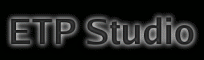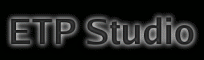There is not any question yet about the IDE.
But there were a few questions about ETP-Basic language...
Frequently Asked Questions...
|
| 1) Programs made with ETP-Basic, are they slow like TI-Basic? |
No. The reason is that ETP-Basic is fully compiled thanks to ETP-Basic compiler and TI-Basic is interpreted by the calculator. You work on your PC, test your program, fix bugs and you are ready to send a powerful and fast asm program to your calculator. ETP-Basic compiler outputs a program in ASM format, ready to send to the calculator.
| 2) ETP-Basic syntax, is it like TI-Basic? |
No but not so far. Its name is Basic because the syntax and the programming way is similar to the other basic languages such as TI-Basic. It would be very easy for everyone to learn this language. (An english version will be soon available) Please see the samples included. Programming in ETP-Basic language is really easy. There are some implicit conversions which are useful for beginner programers. It is too easy to manipulate strings.
| 3) What can I do more than TI-Basic? |
Because the output program is really fast, you can create powerful games which work as fast as asm-coded programs. ETP-Basic is a high-level language and allows to create user-defined types. This offers advanced programmers to control their code in a structural way. Further more, you can also use some advanced possibilities of your calculator such as GrayScale mode without using any kernel, just by typing GrayOn !!!
| 4) Well.. what are the limitations? |
ETP-Basic compiler is not yet finished. The biggest limitation for the moment is that you can't use Advanced Mathematics Software functions. In next releases of the compiler, it would be possible to declare TI typed variables. Therefore, you will be able to call AMS-functions. Also the standart library is not very complete, but there are already a lot of useful functions.
| 5) If I have an idea for next releases? |
Please send your comments to support@etpstudio.com
a little "HOW TO ... ???" section: |
 |
How to compile? |
|
Press F9 or F8. |
 |
How to create a Hello World program? |
|
| |
Procedure MAIN:
'The startpoint of your program
Clear
Locate 1,1,"Hello, world!",4
WaitKey |
|
|
 |
How to test keys? |
|
The first way for is like this:
| |
Local Key as Integer
Key = GetKey() |
|
GetKey function waits user typing a key and returns an integer corresponding to this key.
This function can't detect more than one key at the same time which will be useful in games.
So there is another way to test keys:
| |
If KEY89_UP Then
Locate 1,1,"UP",4
ElseIf KEY89_LEFT And KEY89_2ND Then
Locate 1,20,"LEFT + 2ND"
EndIf
|
|
|
 |
How to use grayscales? |
To turn the calculator on gray scale mode:
And then, you can select the color of anything to display
| |
LightPlane
Locate 1,1,"Gray Light",4
DarkPlane
Locate 1,20,"Gray Dark",4
|
|
To display something in black, you had to write it in both planes with same coordinates, like this:
| |
LightPlane
Locate 1,30,"Black",4
DarkPlane
Locate 1,30,"Black",4
|
|
|
|